
Just like the rest of the Internet, blogger's needs change over time, too. Certain types of graphic design have always faded in and then they slowly faded out. Now? Platforms are important, too.
As blogging is taken more seriously by so many people, they're investing more time and money finding out how they should be blogging. Take this post for what it's worth and use it to think about how you want to start blogging!
Pros
- Price - Blogger is free and doesn't require any financial investment with the platform itself.
- Design Price - If you're looking for a custom blog design for this platform, they're typically more affordable. Blogger only requires knowledge of HTML, whereas WordPress requires much more "backend" knowledge.
- User-Friendly - If you're using Blogger, you know just how user-friendly it is. There isn't much that you need a tutorial about - it's pretty straight-forward and easy to use.
Cons
- Outages - This year alone, Blogger has had at least two major outages that I know of, if not more. When those outages have occurred, they have caused people to lose access to their accounts for up to 48 hours.
- Marked As Spam or Deletion - Fortunately, I've only faced this once. Unfortunately, this blog that you're reading right now, Only Parent Chronicles, was the one that was deleted. That's right. Shortly after I installed this pretty little custom design, Blogger decided to delete Kristin's blog. Fortunately, it was quickly restored, but the fear that filled both mine and Kristin's hearts was indescribable.
- Ownership - I've heard rumors *looks around and whispers* that Blogger owns your content if you're blogging on their platform. I've made it very clear on my site, however, that I'm not stating this is true. I've read Blogger's Terms of Use and don't get that out of it, but sometimes rumors are enough to scare me and make me switch platforms.
Pros
- Themes - There are a variety of themes that you can work with on WordPress(.org). There are some free themes and some themes you must buy. Either way, you have many options.
- Search Engine Optimization - WordPress(.org) allows you to easily customize your blog for SEO purposes, which is fantastic. Different themes can also make customizing your blog's SEO easier. You want your blog to be found, right?
- Plugins - Plugins are insanely helpful and typically quick installations that can help your site in a variety of ways. There are plugins for galleries, forums, Twitter, Facebook, and all that you can dream of!
Cons
- Price - WordPress(.org) requires you to have a web host, not just a domain, so your investment is larger. To get an idea of cost, take a look at BlueHost, they're the web host I prefer to work with.
- Design Price - Because of all the "backend" knowledge and expertise that WordPress(.org) requires, designers often charge a bit of a higher rate for custom designs on this platform. You have to think about it like this - it's essentially a website if you're on WordPress. Are you going to pay more for a website or a blog? Yeah...
- Not User-Friendly - I love, love, love WordPress, but I must say that it is overwhelming as all get-out when you first login to it, not knowing what to expect. The good thing is that there are tons of tutorials available for those who are new to WordPress and once you figure out the basic layout, you'll figure out the rest.
What?! Why are you setting there plugging your ears? Are you overwhelmed?
I believe you. It's very easy to get overwhelmed with all of this information, but please don't. If it's too much to think about right now, then think about it for a while. I never recommend rushing into a situation, especially not a costly one, if you're unsure of yourself.
Take some time, explore the differences, and email someone if you need some advice! If you'd like to read more information about Blogger vs. WordPress, I recommend reading my three part series on this: Part I, Part II, and Part III.
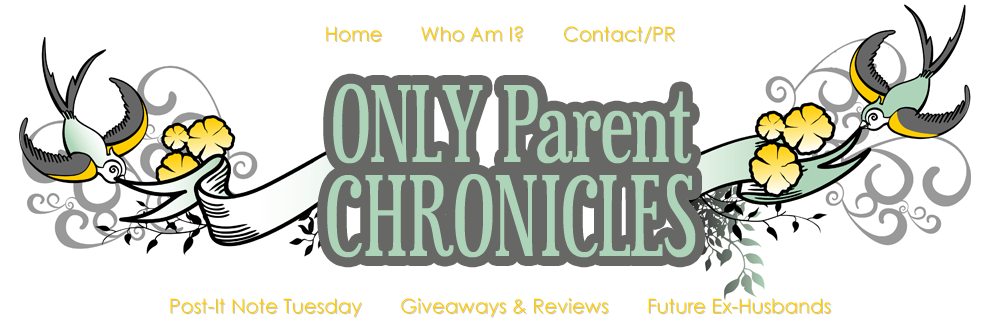



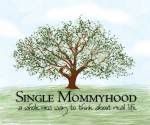










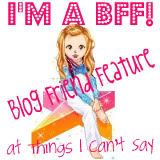



5 comments:
I know it is all true, but...I can't budge! I love my blog over at Blogger, even though it has been a pain-in-the-a$$ so many times.
Maybe one of these days...
Started at WP and never looked back. I had a blog at Blogger way back when and created therobotmommy.blogspot.com so I could keep my name but you can clearly see which one I use and update more
therobotmommy.com
therobotmommy.blogspot.com
Kelly, I totally get what you mean. Ultimately, I say that you should stay where you're happy, as long as you're aware of the things above.
If you're aware and still happy with Blogger, stay, by all means! It seems like you have a pretty awesome thannnng going on! :)
I've been on Blogger & WordPress, and I have to say I greatly prefer the flexibility and user interface with WordPress. It has been a learning experience, to be sure, but it helps when your husband is a web designer! We both love WordPress so much we decided to start a business centered around it (GreenPondCreative.com)
I *think* I'll be making the switch to WP...I'm scared! But excited.
Great guest post!
Post a Comment